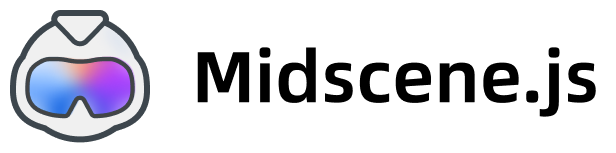Caching
Midscene supports caching the planning steps and matched DOM element information of AI to reduce the call of AI models and improve the execution efficiency.
Effect
After enabling the cache, the execution time is significantly reduced, for example, from 39s to 13s.
- before using cache, 39s
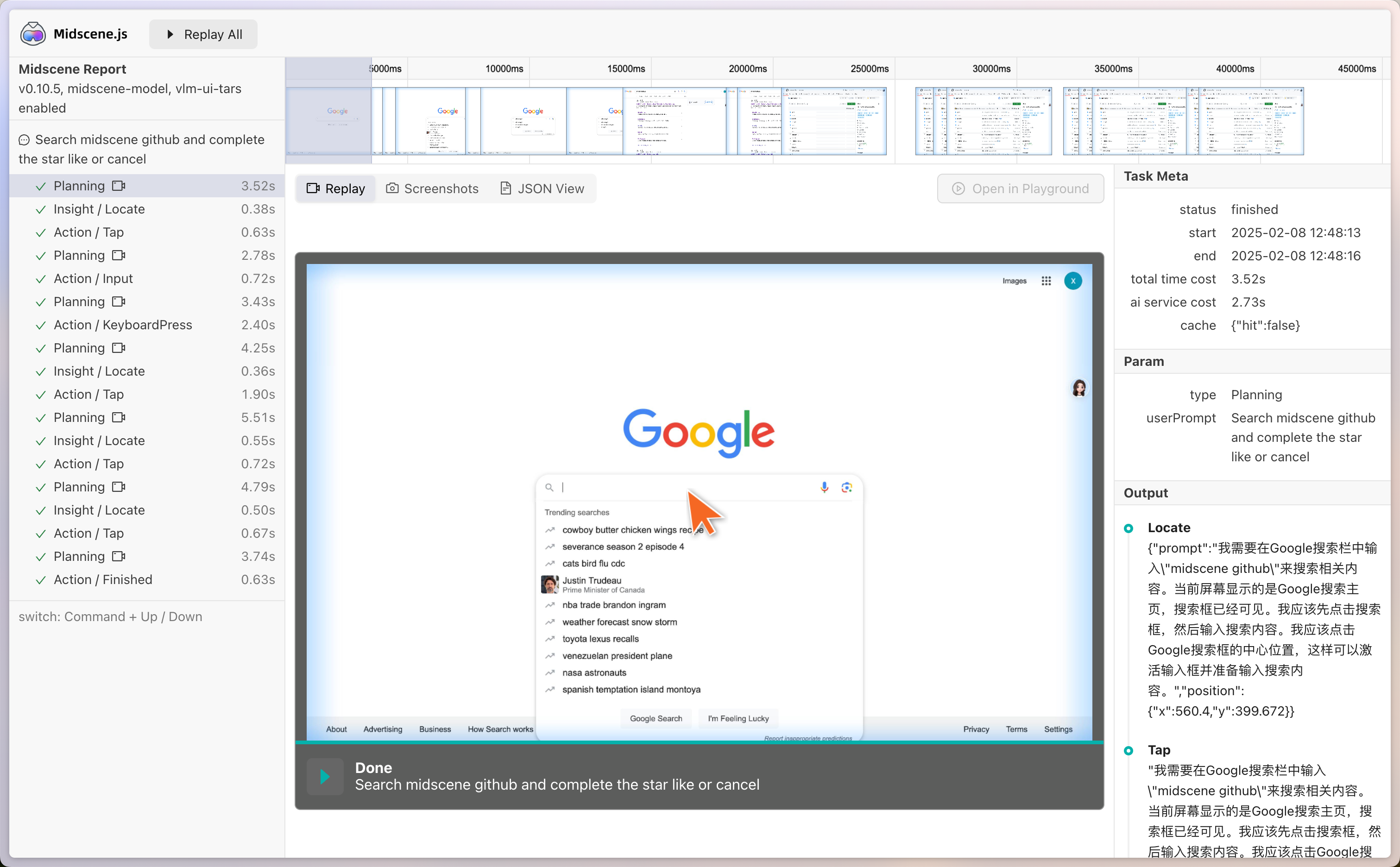
- after using cache, 13s
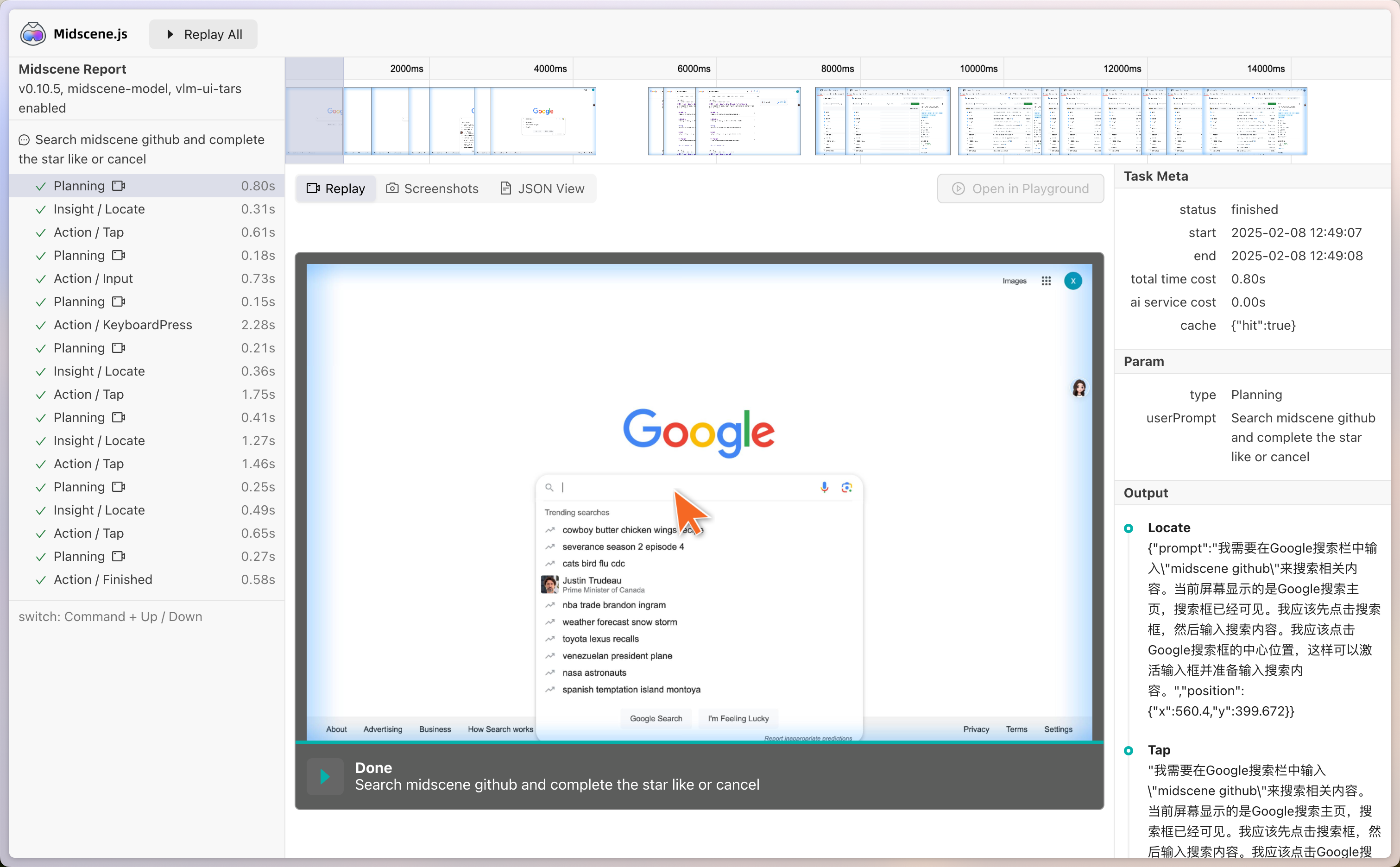
Instructions
There are two key points to use caching:
- Set
MIDSCENE_CACHE=1in the environment variable. - Set
cacheIdto specify the cache file name. It's automatically set in Playwright and Yaml mode, but if you are using javascript SDK, you should set it manually.
Playwright
In playwright mode, you can use the MIDSCENE_CACHE=1 environment variable to enable caching.
The cacheId will be automatically set to the test file name.
Javascript agent, like PuppeteerAgent, AgentOverChromeBridge
Enable caching by setting the MIDSCENE_CACHE=1 environment variable.
And also, you should set the cacheId to specify the cache identifier.
Yaml
Enable caching by setting the MIDSCENE_CACHE=1 environment variable.
The cacheId will be automatically set to the yaml filename.
Cache strategy
Cache content
These two types of content will be cached:
- the results of AI's planning (i.e., the results of ai and aiAction methods)
- The results of AI's element locating
The results of aiQuery and aiAssert will never be cached. You can always use them to verify whether the AI's task is as expected.
Cache hit conditions
Cache will only be hit when the following conditions are met:
- The same
cacheId - The same major and minor version of Midscene
- The same page url and screen size
When using cache for locate element tasks, the following conditions are also required:
- A DOM element with the same position and size can be found on the page according to the cache file.
- If you are using VL model, there must be a DOM element matched with the coordinates. Otherwise, you will see a "POSITION NODE" in report file which means it cannot be cached.
If cache is not hit
If cache is not hit, Midscene will call AI model again and the result in cache file will be updated.
Common issues
Why the cache is missed on CI?
You should commit the cache file to the repository (usually in the ./midscene_run/cache directory). And also, check the cache-hit conditions.
Does it mean that AI services are no longer needed after using cache?
No. Caching is not a tool for ensuring long-term script stability. We have noticed many scenarios where the cache may miss when the page changes, such as when the element position changes slightly or the DOM structure changes. AI services are still needed to reevaluate the task when the cache miss occurs.
How to manually remove the cache?
You can remove the cache file in the cache directory, or edit the contents in the cache file.